A Template for the Cornell System of Note Taking
INTRODUCTION
Students with strong note taking skills have a clear advantage in college. More organized and legible notes include can improve test preparation and subject comprehension. Some students struggle in college because they have never learned an effective way to record and organize the regular barrage of information during most lectures. For example, you may feel that you spend so much time during a lecture just trying to write down everything the instructor is saying that you have no time to think about what it is you are actually recording. When you leave the classroom, you feel physically and mentally exhausted. Even worse, you may feel disheartened because you have little to no comprehension about the material covered, and dread your performance on the impending exam. Taking good notes can alleviate this downward spiral that can jeopardize a student’s academic standing.
There are many ways to take notes, and everyone seems to have their preference when it comes to note taking. Many methods involve some or all of the 5 R’s of note taking: record, reduce, recite, reflect, and review. Too many students, however, are still using the same basic note taking method they first learned in middle school. Like any skill, note taking develops with practice. Practicing proven note taking techniques can dramatically improve a student’s academic performance.
One popular method of note taking is the Cornell System. It was developed by Walter Pauk, a college professor at CornellUniversity and author of academic success books. The Cornell System is a method for taking effective notes in a systematic manner.
HOW TO FORMAT YOUR PAGES
Before you begin taking notes, you must format your page according to the Cornell System. If you are hand-writing your notes, draw a vertical line on the left side of the page that creates a 2.5 inch margin on the left side of the page. Then, draw a horizontal line 2 inches from the bottom of the page. If you are using a word processor to take notes, you can set these margins under a “page setup” or “settings” option. There is even a website that will allow you to format your page. The website (http://incompetech.com/graphpaper/cornelllined/) allows you to select your choice of settings and save it in PDF version. You can then print out your formatted pages. Each page of notes should be formatted in this manner.
As you look over the formatted page, you will notice that there are now three parts. The largest part that appears on the right side of the page is the main notes area. This is where you will record your notes, using any number of note taking formats such as outlining, mapping, or charting. The column on the left side of the page is the cue column, which provides central ideas or keywords for the notes in the main notes area. The area at the bottom of the page is the summary section which contains a one- or two-sentence summary of what is found on the rest of the page. (See figure 1 below.)
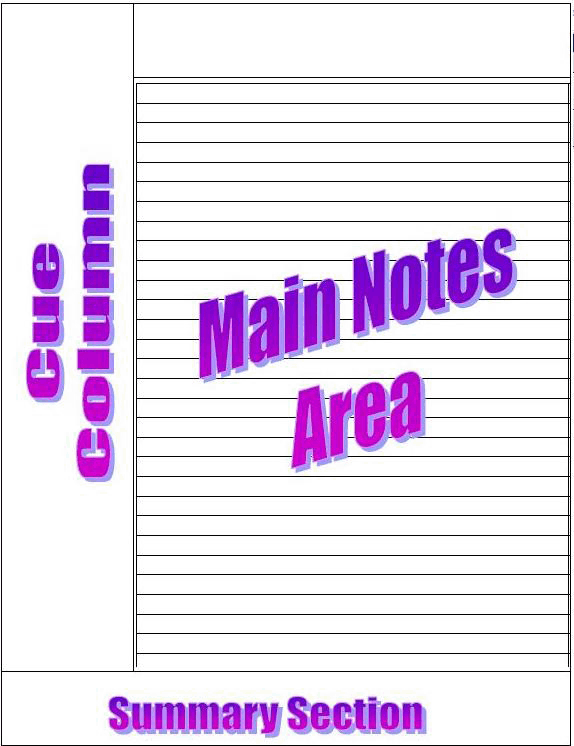
Figure 1: How to format your pages using the Cornell System of note taking.
STEP#1: RECORD YOUR NOTES
Whether you are taking notes from lecture or while reading a chapter, record important information in the main notes area only. Leave the cue column and summary area empty until after class. You can use whatever style of note taking you prefer, such as outlining, mapping, or charting. Try some of the following note taking tips. Write short phrases or sentences that convert the information from the lecture or reading into your own words. Develop short-hand notes that makes sense to you (consider how you abbreviate words when you text someone with your cell phone, or when you use instant messaging on your computer). Copy or create drawings, charts, and timelines to engage the visual part of your brain. (See figure 2.)
STEP#2: REDUCE YOUR NOTES
When you finish taking notes from the lecture or reading, your Cornell notes are not finished yet. The next step is to complete the cue column by reducing your notes. Begin by taking notes on your notes from the class lecture or reading. Apply techniques of active reading by highlighting key ideas, terms, or phrases. In the cue column, write out some “trigger” words or phrases that will help you remember the larger sections of notes from the main area. Formulate questions that require you to recall the information in the main notes area of the page. Rather than passively viewing the information in an abbreviated version, composing and answering questions requires a higher degree of active learning and helps you anticipate test questions. Utilize your visual side by drawing diagrams or images in the cue column that summarize the content of the main notes area. Indicate course content that an instructor specifically mentioned may be on the upcoming exam. When you are finished, the cue column can easily become a study guide. (See figure 3.)
STEP #3: RECITE AND REFLECT ON YOUR NOTES
Taking notes is more than just writing down information to study later. You also want to remember and process the information. To aid this process, practice reciting the phrases or questions aloud as you reduce your notes into the cue column. As you recite your phrases and questions in the cue column, reflect on the material. How well do you understand it? Would you be able to explain a concept or situation in your own words? If you truly comprehend the material, you will be able to answer yes to these questions. In the summary section at the bottom of the page, write a few sentences that provide a conclusion about what is found on the page of notes. The summary section at the bottom of each page is not meant to summarize the entire day’s notes, but only a summary of that page. The cue column and the summary section should be completed after class. (See figure 4.)
STEP #4: REVIEW YOUR NOTES
If you have completed the previous steps of the Cornell System, then you are ready to review your notes. Spend a few minutes every day reviewing the summary section and the cue column. Each page of notes completed with the Cornell System becomes a study guide. If you are able to recall the information on each page by reviewing your cues and summaries, you’re ready to move on to the next page. If not, go back and review your notes. A few minutes of extra work each night could save you hours of cramming later, and help you become more proficient at time management and test preparation.
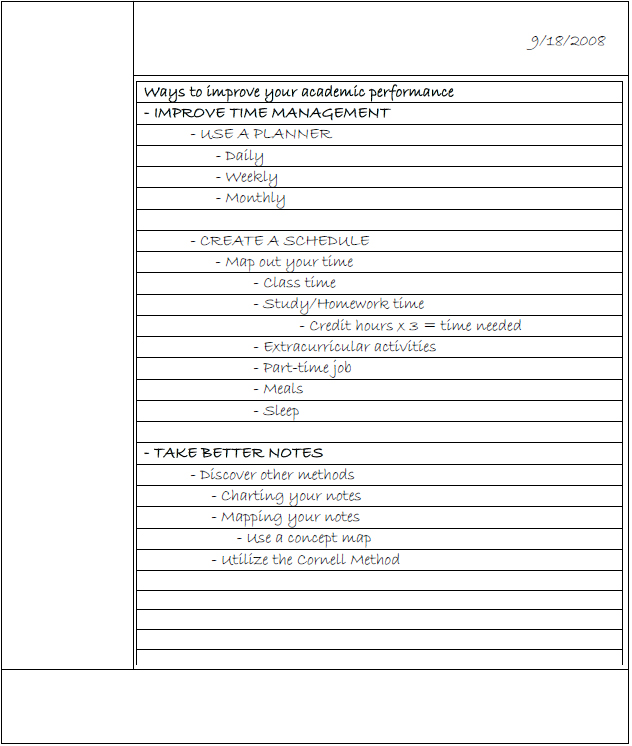
Figure 2: Record your notes in the main notes area.
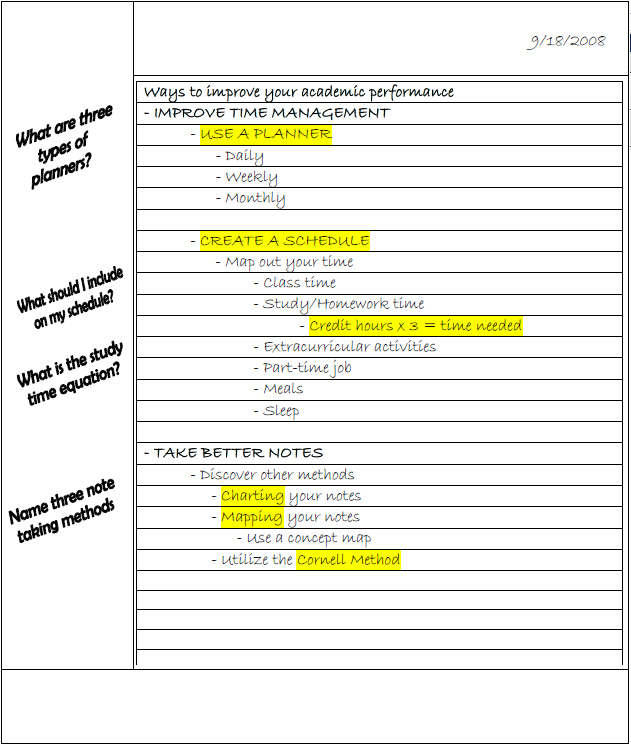
Figure 3: Recite your notes as you reduce them for the cue column.
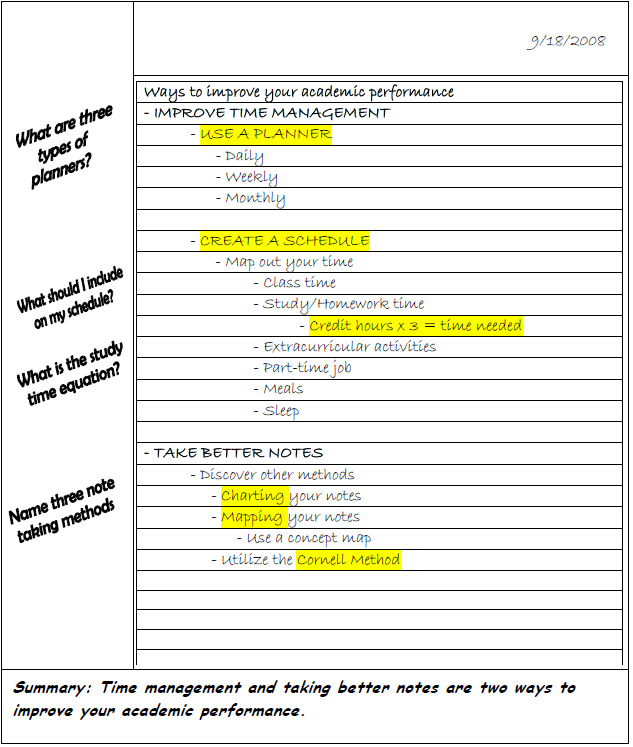
Figure 4: Summarize your notes in the summary section of each page of notes.
CREDIT
AcademicCenter for ExcellenceFloridaStateUniversity